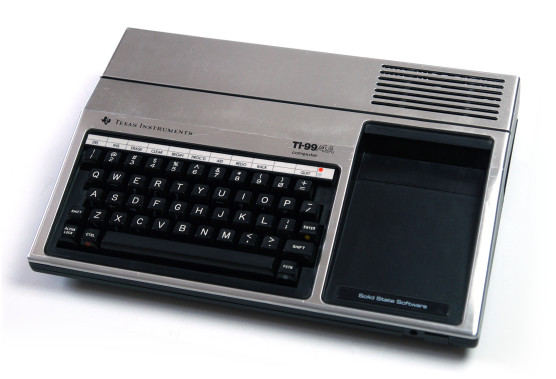MAME (Multi-Arcade Machine Emulator) is an emulation framework that allows for emulating a broad scope of computing devices, particularly arcade machines, but also computer systems.
For a thorough discussion of MAME, see the MAME website.

MAME offers emulations from arcade cabinets, over pocket calculators, home computers, gaming consoles, up to PCs. ROM dumps must be provided by the user, because it would be forbiddingly expensive to get licenses for such a lot of systems.
Ninermame is a website that is dedicated to the emulations of the TI family in MAME. On these pages you can find all information that you need to get the emulation working perfectly for you.
As I owned a TI-99/4A computer back in the 80ies, my special interest is, of course, the emulation of the TI computer family. This is not just the TI-99/4A console and its peripheral expansions, but also the TI-99/8, the Geneve, the TI-99/2, and some more exotic things. I started to contribute to MAME around 2007, but I am only one minor contributor among hundreds.
In MAME, quite a lot of features have already been realized; here is a list.
I also compiled a list of changes that are related to the TI emulation in MAME.
(Links to be added soon)
Installation and setup
- Building MAME from source
- Installing on Windows systems
- Installing on Linux systems
- Alternative front-ends
- Configuring
- Getting the ROMs
- Setting up the HSGPL for MAME
- Setting up the Horizon Ramdisk NEW
- Setting up the GRAMKracker
- Configuring the QMC2 frontend
Getting MESS to run on Raspberry Pi
Using
- The Official MAME User's Manual
- General MAME features
- Features of the TI and Geneve emulation in MAME
- Working with the TI/Geneve emulation
- MAME keyboard usage
- Cartridges
- Media handling
- Using your TI/Geneve hard drive in MAME
- Formatting disks
- Setting up a blank hard disk
- Using the IDE HD controller
- Built-in debugger
- TIImageTool - a GUI-based image manager
Questions and troubleshooting
- Some help for MAME Troubleshooting.
- Frequently Asked Questions related to the TI/Geneve emulation in MAME
- Change MAME UI mode key
- Hassle with the MAME keyboard modes
- Important changes to consider when updating MAME
Details
- Basics: Emulation and Simulation
- Get a look under the hood of MAME
- The cartridge system of MAME
- Programmer's Guide to MAME
- MAME version history with features, fixes, and regressions list
- MESS issues
- RS232 emulation
- MAME Work in progress
- MAME Internals
- Floppy sound emulation
- Upgrading CHD version
How does it look like?
Emulation cannot be like the real thing, people usually say. Well, have a look. I prepared some short clips showing the emulated TI in action, running on MAME 0.207.
Here are samples of two popular, classic TI games: Parsec and TI Invaders. Notice the graphics, the sound, the speech synthesis, and the speed that pretty well matches the real system.
These samples are taken from the 60Hz version (NTSC); if you are used to European consoles (50Hz), the above scenes may look too fast. Indeed, the European users always had some advantage when competing in a game because there was no compensation for the slower video clock.
Here are some numbers about the performance of MAME on different platforms.